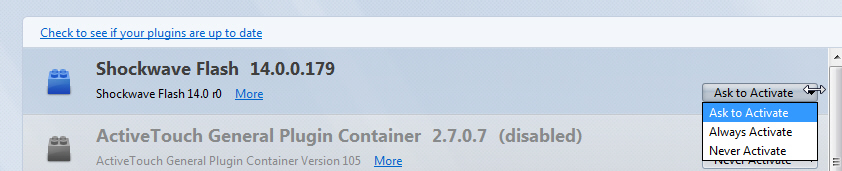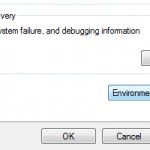Time: 20 minutes prep, 25 minutes bake, 10 minutes finish
Difficulty: Easy Step 1:
Step 1:
100 g butter
100 g sugar
1 package vanilla sugar
4 Egg yolk (large)
200 g flour
1 teaspoon baking powder
Mix butter, egg yolks, sugar, vanilla sugar and beat till fluffy, add in flour and baking powder and stir till smooth. Spread across TWO springform bottoms, this is a very thin base!
Step 2:
200 g sugar
Make meringue and spread onto both dough bases.80 g sliced almonds – sprinkle on top of meringue then bake at 350 for 25 minutes. Let cool.
Step 3:
 2 packages whip-it
2 packages whip-it1-2 package vanilla sugar
Mix together and whip cream until stiff peaks form, fold in fruit (mandarin oranges, gooseberries, currants, blueberries, etc) and spread on bottom layer of the cake. Cut the second layer into desired number of slices and put on top. Use a sharp knife and cut the cake all the way through.